● 액션 태그
- 서버나 클라이언트에게 어떤 행동을 하도록 명령하는 태그이다.
- 페이지와 페이지 사이를 제어하거나 다른 페이지의 실행 결과 내용을 현재 페이지에 포함시키거나
자바빈즈 등의 다양한 기능을 제공한다.
- <jsp: /> 형식으로 사용한다.
1. forward(<jsp:forward />)
- 다른 페이지로의 이동, 페이지 흐름을 제어한다.
2. include(<jsp:include page="" />)
- 외부 페이지의 내용을 포함하거나 페이지를 분리하여 모듈화 한다.
3. param(<jsp:param />)
- 현재 페이지에서 다른 페이지에 정보를 전달한다.
실습(script Tag)
- 문제
<!-- 3행 5열 표를 for문으로 제작하기 -->
<!-- 각 열 안에 몇 행 몇 열인지 출력하기 -->
- 코드
<%@ page language="java" contentType="text/html; charset=UTF-8"
pageEncoding="UTF-8"%>
<!DOCTYPE html>
<html>
<head>
<meta charset="UTF-8">
<title>스크립트 태그 실습</title>
</head>
<body>
<%!
private final int ROW_COUNT = 3;
private final int COLUMN_COUNT = 5;
%>
<table border="1">
<%
for(int i=0; i<ROW_COUNT; i++){
%>
<tr>
<%
for(int j=0; j<COLUMN_COUNT; j++){
%>
<td><%=i+1%>행<%=j+1%>열</td>
<%} %>
</tr>
<%} %>
</table>
</body>
</html>

실습(action Tag(forward))
- 보고 싶은 페이지를 선택한 후 버튼 클릭 시 해당 페이지로 이동
1. naver.jsp
<%@ page language="java" contentType="text/html; charset=UTF-8"
pageEncoding="UTF-8"%>
<!DOCTYPE html>
<html>
<head>
<meta charset="UTF-8">
<title></title>
</head>
<body>
</body>
<script>
window.open("https://www.naver.com", "_self");
</script>
</html>
2. google.jsp
<%@ page language="java" contentType="text/html; charset=UTF-8"
pageEncoding="UTF-8"%>
<!DOCTYPE html>
<html>
<head>
<meta charset="UTF-8">
<title></title>
</head>
<body>
</body>
<script>
window.open("https://www.google.com", "_self");
</script>
</html>
3. daum.jsp
<%@ page language="java" contentType="text/html; charset=UTF-8"
pageEncoding="UTF-8"%>
<!DOCTYPE html>
<html>
<head>
<meta charset="UTF-8">
<title></title>
</head>
<body>
</body>
<script>
window.open("https://www.daum.net", "_self");
</script>
</html>
4. controller.jsp
<%@ page language="java" contentType="text/html; charset=UTF-8"
pageEncoding="UTF-8"%>
<!DOCTYPE html>
<html>
<head>
<meta charset="UTF-8">
<title></title>
</head>
<body>
<%
String site = request.getParameter("site") + ".jsp";
/* switch(site){
case "naver":
break;
case "google":
break;
case "daum":
break;
} */
%>
<jsp:forward page="<%=site%>"/>
</body>
</html>
5. forwardTest.jsp
<%@ page language="java" contentType="text/html; charset=UTF-8"
pageEncoding="UTF-8"%>
<!DOCTYPE html>
<html>
<head>
<meta charset="UTF-8">
<title>액션 태그 forward</title>
</head>
<body>
<form action="controller.jsp">
보고 싶은 페이지 선택 :
<select name="site">
<option value="naver">네이버</option>
<option value="daum">다음</option>
<option value="google">구글</option>
</select>
<input type="submit" value="전송">
</form>
</body>
</html>
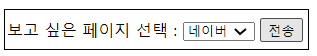
'웹 개발 > JSP' 카테고리의 다른 글
| [Web_JSP] 06 (0) | 2022.05.24 |
|---|---|
| [Web_JSP] 05 (0) | 2022.05.23 |
| [Web_JSP] 03 (0) | 2022.05.18 |
| [Web_JSP] 02 (0) | 2022.05.17 |
| [Web_JSP] 01 (0) | 2022.05.16 |



